Emails. Instant messages. Texts.
Constantly. Non-stop. All. Day. Long.
PING. PING. PING.
With so many methods for office communication, you’d think our communication would be more efficient than ever. But it’s not.
Perpetual notifications are actually counterproductive because they interrupt flow.
One minute, you’re…
…jammin’ through your work
…gettin’ into your groove
…breakin’ necks and cashing checks
…kickin’ ass and taking names
And then BAM. An onslaught of new notifications, coming in from all sides. Tiny tidbits of information pertaining to your project, landing on you like piecemeal grenades.
All these little notifications are impossible to ignore, like an itch you have to scratch.
PING. PING. PING.
When it comes to communication, remember that the method is as important as the message. There are different intended uses for email, instant messaging, and project management apps, and it’s overwhelming to know what goes where.
It’s time to establish ground rules for communication in order to avoid confusion. When the team has to spend time deciphering and consolidating information, you’re unknowingly chipping away at productivity, and ultimately, your bottom line.
Here are four tips I’ve used to streamline communication:
1. If it’s kicking off a new project, schedule a meeting.
Your team may (or rather, should) have questions. Questions are asked and answered much faster in a streamlined meeting rather than back and forth over email.
But for the love of God, don’t schedule the meeting for first thing Monday morning. It’s productivity cyanide.
2. If it can go in your project management system as a task, put it there first.
It’s important for project-oriented information to be searchable and consolidated so that the scope is always clear. I suggest that your project management system should be your primary method of communication. This way, all of the team’s tasks are in one place. By effectively delegating responsibilities, tasks are guaranteed to get done, rather than getting lost in Skype and Slack.
The result? No more tasks slipping through the cracks.
3. Save instant messaging apps and text message for confirmations, not open-ended questions.
Many managers are guilty of what I call “management via Skype,” aka sending detailed instructions via apps that aren’t easily searchable and trackable. This includes instant messaging apps, such as Skype and Slack, as well as text message.
To avoid interrupting your employee’s workflow, use your project management system for detailed instructions, and instant message or text for quick confirmations, such as confirming a meeting time.
4. Set an office-wide time to turn off notifications to focus on significant tasks
Have you ever sat down at the beginning of the day, answered a couple of emails, and then all of the sudden, it’s lunch? With notifications constantly pinging, it’s easy to get caught up in minutiae.
I’ve worked in companies where productivity hours were established, and it was incredibly helpful for staying on task.
For several days each week, set “core hours” of uninterrupted work time to focus on big projects. This time is highly protected, and team members are not expected to answer emails or instant messages. If something is truly urgent, you can always pick up the phone and call.
Personally, I’m most productive in the morning, so my core hours are from 10am to 1pm every day. This way, I can get in, check tasks off my to-do list, and then reconvene with others in the afternoon to collaborate and ask questions.
QUESTION: WHAT ARE YOUR FAVORITE HACKS FOR PRODUCTIVITY? COMMENT BELOW.




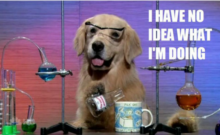


Leave a Comment